BOOKMARKS
INFORMATION ON BOOK MARKING A WEBPAGE: Interested parties visiting the Behavior Data Systems, Ltd. website may want to save or have the ability to refer back to a particular webpage at a later time. To do this, you may want to bookmark the webpage for later review. Below are the instructions on how to bookmark a webpage using your internet browser.
BOOKMARKS
(figure 1)
Right click your mouse on the page you wish to bookmark or save.
By right clicking on the mouse, you will see a menu as in figure 1 below, move the mouse arrow on 'Add To Favorites' and click the left mouse button.
Once you have clicked on the left mouse
button, you will see the 'Add Favorite' box like the one in figure 2 below.
Click on the 'OK' button and the page is bookmarked.
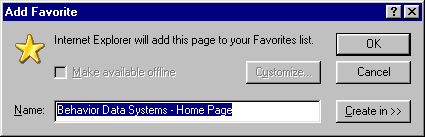
NOTE:
To return to the bookmarked page at a later time, click on the Favorites pull down menu at the top of your browser or click on the favorites icon in the icon list. Then locate the bookmark within the list of favorites.1st Order Discount |
How to Order Tests
Staff Training |
Research Support |
PowerPoint Tutorials
Annual Summary Report |
Confidentiality |
Other Website Links
Guest Log -
Contact Us
Copyright 2002 - Behavior Data Systems, Ltd. - All Rights Reserved