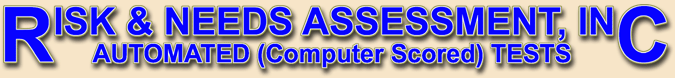
TECHNICAL ASSISTANCE
|
|
TECHNICAL ASSISTANCE
There are times when we all would like some technical assistance. In anticipation of some questions we designed this support page. This Technical Support Page is available as an easy to use resource or aid.
| TABLE OF CONTENTS | |
|
A quick summary of the Technical Assistance webpage. |
|
| Sitemap | Back and Forward Buttons |
| Internal Search Engine | Examination Kit Request Forms |
| Screen Resolution | Annual Summary Reports |
| Printing Website Pages | New Test Introduction |
| Color Resolution | Other Website Links |
| Bookmarks | How to Order Tests |
Technical Assistance
CONTENTS
|
:
Helps visitors navigate Risk & Needs Assessment, Inc.'s (Risk & Needs')
website. Risk & Needs tests are grouped according to their use, with
links to their webpage, example report and research. If interested click
on the Sitemap link. Internal Search Engine: Allows visitors to search the Risk & Needs website by name, title, word, label or pseudonym. By entering one or two keywords and clicking on the 'Start Search' button, a list of related links is displayed. Then you can click on your desired link and go to that page on the website. The Internal Search link will take you to this internal search engine. RISK & NEEDS WEBSITE SETTINGS
Color Resolution: Due to color settings on either the monitor you are using or the video card within your computer, visitors viewing Risk & Needs webpages may not see the colors on each webpage as they were intended to be viewed. For more information, please refer to your video card or monitor manufacturers manual. : These instructions explain how to bookmark a webpage using your internet browser. Then return to the bookmarked page at a later time, click on the Favorites pull down menu or click on the Favorites icon. It's easier than it sounds and very helpful in webpage navigation. If interested, click on the Bookmarks link.
Examination Kit Request Form: An easy to complete online request form is provided. Risk & Needs needs your name, your company name or organization, address, telephone number and e-mail address to ship an examination (1-test demo) kit to you. If interested click on the Examination Kit Request link. : Risk & Needs can access each of its tests built-in database for statistical analysis and summarization of all tests administered in a year. Annual Summary Reports are prepared for state, department, agency and even some individual providers -- at no cost to them. These reports are provided as a professional courtesy to large volume test users. Summary reports include demographics, court-history when relevant, and test statistics (reliability, validity and accuracy). Has anyone offered to summarize your testing program? Annually? At no additional cost to you? Minimum testing volume for annual reports is 350 tests. There is no maximum limit. Risk & Needs' annual reports range in size from 350 tests to over 50,000 tests annually. An example Annual Summary Report can be viewed by clicking on this Annual Summary Report link.New Test Introduction: This is Risk & Needs' new test introduction webpage. Risk & Needs introduces new tests via this webpage. Risk & Needs anticipates introducing one or two new tests each year. This webpage gives test users an opportunity to use these new tests for three months free. Risk & Needs' newest test is introduced on this webpage, To go to this tests click on the New Test Introduction link. Other Website Links: Many organizations across the United States and Canada are involved in screening, assessment, evaluations and testing. This webpage presents website links to some of these organizations. Click on any of these links to read a brief summary of the website that is presented. Then if interested, you can click on that websites link to visit it. The "other website" link is in the left margin of each webpage. To go to the webpage click on the Other Website Links link.: If you are interested in ordering tests, please fill out the online order form provided on the How to Order Tests page. If you are a new customer, you need to read the "Instructions for New Customers" section on the New Client Orders page before you can order any tests. Current Risk & Needs customers can write, call, fax or e-mail their orders to Risk & Needs. And, if desired they can read the "Instructions for Current Customers" section on the How to Order Tests page and fill out the online form.
|
|
| REVIEW LINKS | ||
| A quick summary of the Technical Assistance webpage. | ||
| Sitemap | Internal Search | Screen Resolution |
| Printing Pages | Color Resolution | Bookmarks |
| Back Button | Examination Kit | Annual Reports |
| New Test Introduction | Other Websites | How to Order Tests |
As always, additional information can be provided upon request by contacting Risk & Needs Assessment, Inc. P.O. Box 44828, Phoenix, Arizona 85064-4828. Our telephone number is (602) 234-3506, our fax number is (602) 266-8227 and our e-mail address is hhl@riskandneeds.com.
|
WINDOWS XP versus OTHER VERSIONS OF WINDOWS: Because of the many versions of Windows that are available and still used today (i.e. Windows 3.1, Windows 95, Windows 98, Windows ME, Windows NT and Windows 2000). Risk & Needs has designed this website with Windows XP in mind. Although this website can be viewed with any version of Windows, interested parties viewing this website with operating software other than Windows XP may see formatting discrepancies (such as: dashes in the middle of words and unusual spacing). |
Please report any broken links or any part of this website you believe is not working properly. Click on this e-mail link hhl@riskandneeds.com and let us know. We appreciate your thoughtfulness.
Scroll
Articles
1st Order Discount | How to Order Tests
Staff Training | Research Support |
PowerPoint Tutorials
Annual Summary Reports |
Confidentiality |
Other Website Links
Guest Log -
Contact Us
Copyright 2003 - Risk & Needs Assessment, Inc. - All Rights Reserved